Share this
How visual workflow management can help your team collaborate remotely
by Carl Weller on 23 March 2020
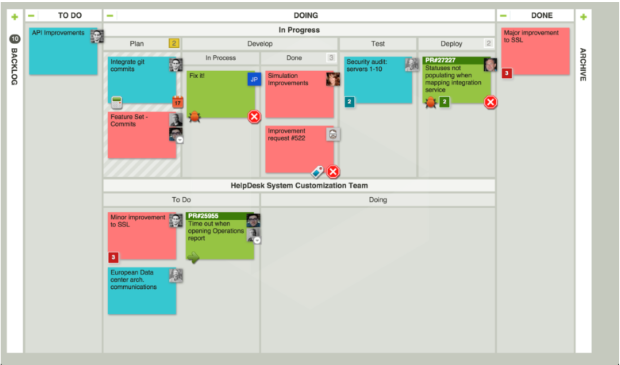
This article is a modified version of my original How visual workflow management can help your team get through 'Working from Home' post in LinkedIn.
There's a funny thing about knowledge work; its invisible, sometimes even when it is done. It's sitting in a report or on a hard drive. It's not like a physical thing in a workshop or factory. We can't see where work is flowing, where it gets stuck, where our teammates need a hand. This will be even more of an issue with many teams transitioning to using new cloud-based platforms that enable remote working or working from home.
Coordinating many of the things we do at work relies on physical proximity and often chance exchanges of information (the legendary 'water cooler' chats). We need to find new ways to ensure people know what they need to know to do their jobs.
Fortunately, many of these 'new' ways have been used quite extensively for the past 10-15 years in parts of most organisations. Task boards or 'Kanban' boards are a standard way of working for many IT teams, but they have their roots in physical manufacturing. Visual workflow management is a key component of the Toyota Production System.
In this initial post I'm not going to go into the merits of Jira vs Trello vs Azure DevOps - or the many other tools there are. In many cases your organisation will already have these tools in place, although often just in the IT department (so it might not be as much a case of choosing one as simply getting access to the tool your organisation has already chosen). I'm sure there are going to be quite a few extra licenses required for the next few months!
To get started there are really only two things to focus on:
1. Visualise your work, and
2. Adjust the way you work based on what you see.
Below is a very basic visual workflow that any team can use.
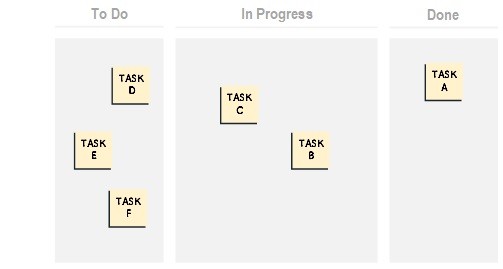
You can see work not yet started, work started but not finished, and work that is complete or "Done". This is a good place to start.
From here we can add more detail. But please remember the purpose of this way of working is to communicate. Only add more detail when it helps you communicate better.
For example, show who is working on what:
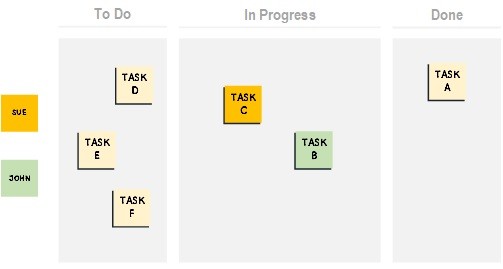
Or to show if an item is blocked and needs something done to unblock it (pink sticky):
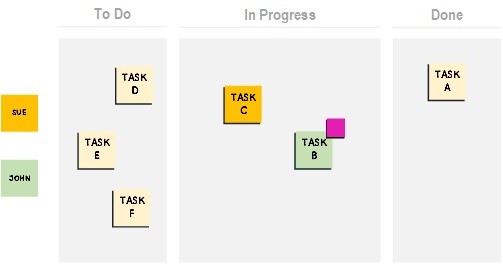
Or to create a clear visual signal about a task that needs to be urgently completed:
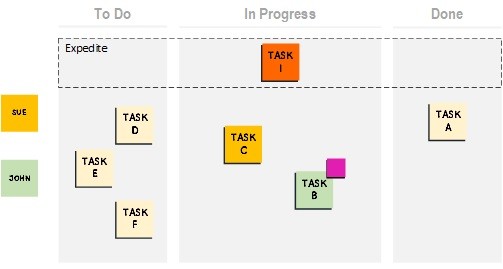
One last thing: create an extra column so you can show work that is planned for some time in the future vs work that you have committed to do right now. When it is in the "Next" column its important and the team needs to get it done as soon as possible. This is effectively the team's input queue to pick jobs from.
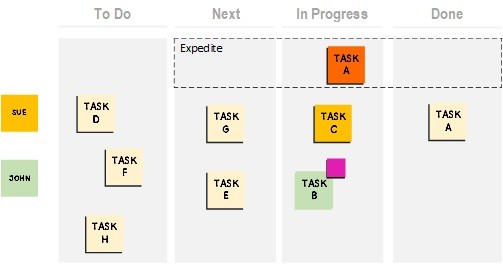
Adding the Next column allows you to separate what might be a long list of things, from the few things you as a team need to do right now. It helps you focus on the current priorities but still be aware of the bigger picture.
As a team you should start a regular event to prioritise what needs to go into the Next column. How often? As often as you need to so that the Next column doesn't run dry. We may all be constantly re-prioritising work, so its better to do so when you need to, rather than at a pre-agreed cadence.
I'll keep writing these posts. Please reach out to me, or my colleagues by contacting us, if you need help with getting your offsite teams up and running.
You may also be interested in related posts I wrote around this time last year:
- Introducing lean thinking to DevOps
- Increasing the speed of your DevOps teams
- How assembly-line thinking is hurting your DevOps teams
Carl Weller is a Principal Consultant specialising in Project Management and Agile Leadership, based in our Wellington office.
Share this
- Agile Development (153)
- Software Development (126)
- Agile (76)
- Scrum (66)
- Application Lifecycle Management (50)
- Capability Development (47)
- Business Analysis (46)
- DevOps (43)
- IT Professional (42)
- Equinox IT News (41)
- Agile Transformation (38)
- IT Consulting (38)
- Knowledge Sharing (36)
- Lean Software Development (35)
- Requirements (35)
- Strategic Planning (35)
- Solution Architecture (34)
- Digital Disruption (32)
- IT Project (31)
- International Leaders (31)
- Digital Transformation (26)
- Project Management (26)
- Cloud (25)
- Azure DevOps (23)
- Coaching (23)
- IT Governance (23)
- System Performance (23)
- Change Management (20)
- Innovation (20)
- MIT Sloan CISR (15)
- Client Briefing Events (13)
- Architecture (12)
- Working from Home (12)
- IT Services (10)
- Data Visualisation (9)
- Kanban (9)
- People (9)
- Business Architecture (8)
- Communities of Practice (8)
- Continuous Integration (7)
- Business Case (4)
- Enterprise Analysis (4)
- Angular UIs (3)
- Business Rules (3)
- Java Development (3)
- Lean Startup (3)
- Satir Change Model (3)
- API (2)
- Automation (2)
- GitHub (2)
- Scaling (2)
- Toggles (2)
- .Net Core (1)
- Diversity (1)
- Security (1)
- Testing (1)
- February 2024 (3)
- January 2024 (1)
- September 2023 (2)
- July 2023 (3)
- August 2022 (4)
- August 2021 (1)
- July 2021 (1)
- June 2021 (1)
- May 2021 (1)
- March 2021 (1)
- February 2021 (2)
- November 2020 (2)
- September 2020 (1)
- July 2020 (1)
- June 2020 (3)
- May 2020 (3)
- April 2020 (2)
- March 2020 (8)
- February 2020 (1)
- November 2019 (1)
- August 2019 (1)
- July 2019 (2)
- June 2019 (2)
- April 2019 (3)
- March 2019 (2)
- February 2019 (1)
- December 2018 (3)
- November 2018 (3)
- October 2018 (3)
- September 2018 (1)
- August 2018 (4)
- July 2018 (5)
- June 2018 (1)
- May 2018 (1)
- April 2018 (5)
- March 2018 (3)
- February 2018 (2)
- January 2018 (2)
- December 2017 (2)
- November 2017 (3)
- October 2017 (4)
- September 2017 (5)
- August 2017 (3)
- July 2017 (3)
- June 2017 (1)
- May 2017 (1)
- March 2017 (1)
- February 2017 (3)
- January 2017 (1)
- November 2016 (1)
- October 2016 (6)
- September 2016 (1)
- August 2016 (5)
- July 2016 (3)
- June 2016 (4)
- May 2016 (7)
- April 2016 (13)
- March 2016 (8)
- February 2016 (8)
- January 2016 (7)
- December 2015 (9)
- November 2015 (12)
- October 2015 (4)
- September 2015 (2)
- August 2015 (3)
- July 2015 (8)
- June 2015 (7)
- April 2015 (2)
- March 2015 (3)
- February 2015 (2)
- December 2014 (4)
- September 2014 (2)
- July 2014 (1)
- June 2014 (2)
- May 2014 (9)
- April 2014 (1)
- March 2014 (2)
- February 2014 (2)
- December 2013 (1)
- November 2013 (2)
- October 2013 (3)
- September 2013 (2)
- August 2013 (6)
- July 2013 (2)
- June 2013 (1)
- May 2013 (4)
- April 2013 (5)
- March 2013 (2)
- February 2013 (2)
- January 2013 (2)
- December 2012 (1)
- November 2012 (1)
- October 2012 (2)
- September 2012 (3)
- August 2012 (3)
- July 2012 (3)
- June 2012 (1)
- May 2012 (1)
- April 2012 (1)
- February 2012 (1)
- December 2011 (4)
- November 2011 (2)
- October 2011 (2)
- September 2011 (4)
- August 2011 (2)
- July 2011 (3)
- June 2011 (4)
- May 2011 (2)
- April 2011 (2)
- March 2011 (3)
- February 2011 (1)
- January 2011 (4)
- December 2010 (2)
- November 2010 (3)
- October 2010 (1)
- September 2010 (1)
- May 2010 (1)
- February 2010 (1)
- July 2009 (1)
- April 2009 (1)
- October 2008 (1)