Share this
Web Performance Optimisation: How do New Zealand websites perform?
by Stijn Schepers on 08 September 2011
The internet is everywhere. You walk along the waterfront in Wellington and you even get free internet. You see tourists using all kinds of devices to plan their travels: iPads, iPhones, mobile phones, laptops, notebooks. They are in a perfect spot to enjoy the beauty of the waterfront while pages are loading slowly. But how fast are New Zealand websites actually? And what makes some of the websites so painfully slow?
At Equinox we have examined the most used websites of New Zealand. We used IE7 over a DSL connection and tested the response time of the landing page. The response time basically means how long it takes to fully load the webpage after entering the URL and pushing enter. The results are astonishing! The study revealed that it took in average 9.45 seconds to fully load the page. Some websites are designed so that they can be used even when not fully loaded but 9.45 seconds is a very long time!
So why are these pages so slow? The most important rule is to keep the amount of requests embedded in a page low. A webpage is basically an HTML document which references objects that are needed to build the page: style sheets, images, JS, Flash videos, ... The more objects are embedded in a page, the more round trips will happen to build up that page. Round trip times are costly. Having less objects embedded in a page does not mean less content or less pictures. It means more optimised images, combining external JS and CSS, combining background images in CSS sprites. So the study revealed that in average, the pages examined consisted out of 58 requests!
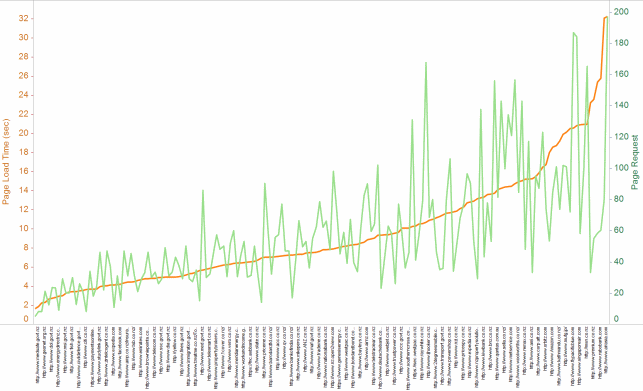
With more and more people using their mobile phones to surf the internet, it’s important to keep the size limited. Avoid an “obese” page as the user will not be happy paying their phone bills and waiting for these mega sized pages to be downloaded! The average size of the pages examined is 542 Kbytes. This size equals a 126 pages word document filled with text! Keep web pages compact. Using compression to zip the content; optimise the images to smaller sized files and use the correct image format; minification of text object (HTML,JS,CSS) by removing comments, white spaces, etc. These techniques do not jeopardise the quality of the website. This is an expensive exercise?? No, the cost is very limited; there are a lot of good free tools on the market to optimise pictures and enabling compression can be done by correctly configuring the web server!
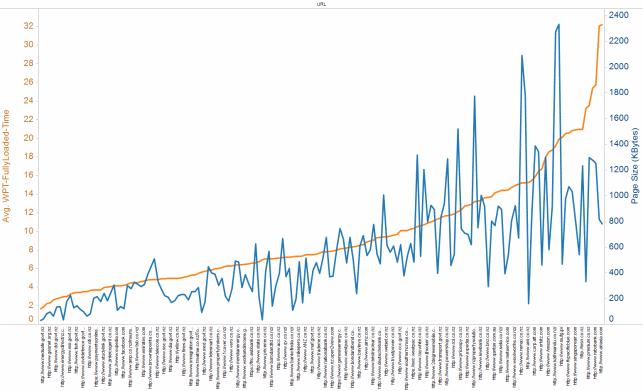
Taking the size and amount of embedded page requests into account, you do want to optimise a re-visit of a page by having a correct cache policy applied. A re-visit of the same page should be much faster as the client browser will ideally not go back to the web server to get the images etc, but will use the locally stored files which will both decrease size and amount of round trip times of the page.
Having to wait 9.45 seconds for a page to be fully displayed is what you would have expected in the dark ages. Unfortunately these measurements were done in April 2011! Basic rules of web design should be respected; also if a development framework is used to create the pages more cost efficiently. “It comes out of the box so we can not change it is not an excuse for users to be waiting 10 seconds for the page to be loaded!
The following image shows the relationship between response times, amount of requests and size of a page. An Equinox Optimisation factor quantifies for how well "optimised" the page is (blue line).There are lots of other factors that can slow down a web page from loadingbut the amount of embedded requests, the size of a page and cache settings are the key ones.
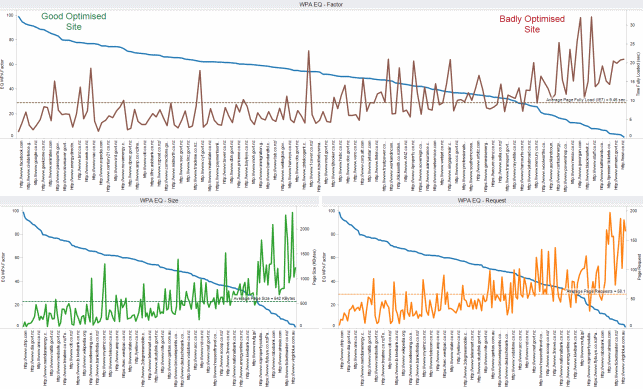
Share this
- Agile Development (153)
- Software Development (126)
- Agile (76)
- Scrum (66)
- Application Lifecycle Management (50)
- Capability Development (47)
- Business Analysis (46)
- DevOps (43)
- IT Professional (42)
- Equinox IT News (41)
- Agile Transformation (38)
- IT Consulting (38)
- Knowledge Sharing (36)
- Lean Software Development (35)
- Requirements (35)
- Strategic Planning (35)
- Solution Architecture (34)
- Digital Disruption (32)
- IT Project (31)
- International Leaders (31)
- Digital Transformation (26)
- Project Management (26)
- Cloud (25)
- Azure DevOps (23)
- Coaching (23)
- IT Governance (23)
- System Performance (23)
- Change Management (20)
- Innovation (20)
- MIT Sloan CISR (15)
- Client Briefing Events (13)
- Architecture (12)
- Working from Home (12)
- IT Services (10)
- Data Visualisation (9)
- Kanban (9)
- People (9)
- Business Architecture (8)
- Communities of Practice (8)
- Continuous Integration (7)
- Business Case (4)
- Enterprise Analysis (4)
- Angular UIs (3)
- Business Rules (3)
- Java Development (3)
- Lean Startup (3)
- Satir Change Model (3)
- API (2)
- Automation (2)
- GitHub (2)
- Scaling (2)
- Toggles (2)
- .Net Core (1)
- Diversity (1)
- Security (1)
- Testing (1)
- February 2024 (3)
- January 2024 (1)
- September 2023 (2)
- July 2023 (3)
- August 2022 (4)
- August 2021 (1)
- July 2021 (1)
- June 2021 (1)
- May 2021 (1)
- March 2021 (1)
- February 2021 (2)
- November 2020 (2)
- September 2020 (1)
- July 2020 (1)
- June 2020 (3)
- May 2020 (3)
- April 2020 (2)
- March 2020 (8)
- February 2020 (1)
- November 2019 (1)
- August 2019 (1)
- July 2019 (2)
- June 2019 (2)
- April 2019 (3)
- March 2019 (2)
- February 2019 (1)
- December 2018 (3)
- November 2018 (3)
- October 2018 (3)
- September 2018 (1)
- August 2018 (4)
- July 2018 (5)
- June 2018 (1)
- May 2018 (1)
- April 2018 (5)
- March 2018 (3)
- February 2018 (2)
- January 2018 (2)
- December 2017 (2)
- November 2017 (3)
- October 2017 (4)
- September 2017 (5)
- August 2017 (3)
- July 2017 (3)
- June 2017 (1)
- May 2017 (1)
- March 2017 (1)
- February 2017 (3)
- January 2017 (1)
- November 2016 (1)
- October 2016 (6)
- September 2016 (1)
- August 2016 (5)
- July 2016 (3)
- June 2016 (4)
- May 2016 (7)
- April 2016 (13)
- March 2016 (8)
- February 2016 (8)
- January 2016 (7)
- December 2015 (9)
- November 2015 (12)
- October 2015 (4)
- September 2015 (2)
- August 2015 (3)
- July 2015 (8)
- June 2015 (7)
- April 2015 (2)
- March 2015 (3)
- February 2015 (2)
- December 2014 (4)
- September 2014 (2)
- July 2014 (1)
- June 2014 (2)
- May 2014 (9)
- April 2014 (1)
- March 2014 (2)
- February 2014 (2)
- December 2013 (1)
- November 2013 (2)
- October 2013 (3)
- September 2013 (2)
- August 2013 (6)
- July 2013 (2)
- June 2013 (1)
- May 2013 (4)
- April 2013 (5)
- March 2013 (2)
- February 2013 (2)
- January 2013 (2)
- December 2012 (1)
- November 2012 (1)
- October 2012 (2)
- September 2012 (3)
- August 2012 (3)
- July 2012 (3)
- June 2012 (1)
- May 2012 (1)
- April 2012 (1)
- February 2012 (1)
- December 2011 (4)
- November 2011 (2)
- October 2011 (2)
- September 2011 (4)
- August 2011 (2)
- July 2011 (3)
- June 2011 (4)
- May 2011 (2)
- April 2011 (2)
- March 2011 (3)
- February 2011 (1)
- January 2011 (4)
- December 2010 (2)
- November 2010 (3)
- October 2010 (1)
- September 2010 (1)
- May 2010 (1)
- February 2010 (1)
- July 2009 (1)
- April 2009 (1)
- October 2008 (1)
