Share this
JIRA and Trello user stories - how to customise and print them
by Ray Cooke on 27 October 2015
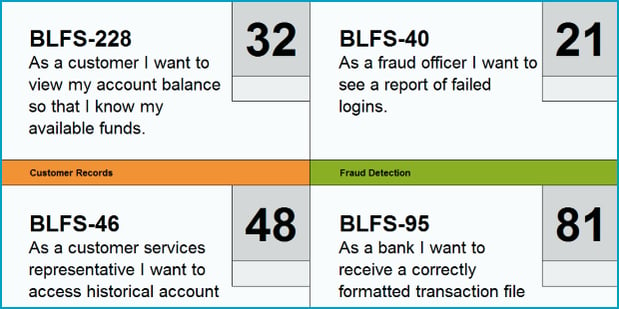
JIRA and Trello are both common tools used by Agile development teams.
If you are using JIRA or Trello on your project, do you need to print out user stories from these tools for your physical Scrum or Kanban boards? If so, are the standard JIRA, Trello or associated plugin facilities meeting your printing needs?
In this article I work though how you can customise and print JIRA and Trello user stories to meet the needs of your project and project team.
Left wanting more when printing JIRA user stories
Over the last few years I have repeatedly looked for a way to print decent user stories from JIRA to put up on physical visual boards, be they SCRUM, Kanban or otherwise.
I've tried a number of plugins available on the Atlassian marketplace and frankly they've all left me wanting more. I finally decided to do something about it.
JIRA and Trello user story printing template
I decided to create a Microsoft Excel-based user story printing template that would work directly with JIRA card exports.
We used this on a number of projects and then an Equinox IT colleague of mine needed a similar ability to print Trello user stories for a project that he was on, so I modified the template to work with both JIRA and Trello user stories.
The template comes with a couple of user story options on the first sheet that cover the basics for JIRA or Trello, but the card layout, colours, fields, formatting, size and everything else is all entirely customisable so you can make your cards look however you like and contain whatever information you like.
Download and use the printing template
You are welcome to download the Excel JIRA and Trello user story printing template and use this on your own Agile development projects.
Instructions for doing this are simple and can be found on the first sheet of the template. In essence though you will need to export from JIRA or Trello all fields for the user stories that you want to print and then paste the exported spreadsheet in its entirety on to the 'Story Export' tab of the printing template. When you then click the 'Generate Cards' button on the first tab the printable user stories will be generated on the 'Generated Cards' tab.
The template automatically sets up the print area so that user stories do not break across printed pages.
Using the printing template on projects
Since I created this a few months ago we've used it at Equinox IT on four different projects and its use has been a great success.
This is one unnecessary frustration that no Scrum Master or Agile team member needs, so you are welcome to download the JIRA and Trello user story printing template for free and use it on your projects.
I hope you find this as useful as we do!
Happy Printing.
You may also be interested in our recent article Picking the right Kanban software - Visual Studio vs JIRA vs Trello vs LeanKit.
Ray Cooke is a Development Manager and a Lean & Agile Business Transformation Coach, based in Equinox IT's Wellington office.
Share this
- Agile Development (84)
- Software Development (66)
- Scrum (39)
- Business Analysis (28)
- Agile (27)
- Application Lifecycle Management (26)
- Capability Development (20)
- Requirements (20)
- Solution Architecture (19)
- Lean Software Development (17)
- Digital Disruption (16)
- IT Project (15)
- Project Management (15)
- Coaching (14)
- DevOps (14)
- Equinox IT News (12)
- IT Professional (11)
- Knowledge Sharing (10)
- Strategic Planning (10)
- Agile Transformation (9)
- Digital Transformation (9)
- IT Governance (9)
- International Leaders (9)
- People (9)
- IT Consulting (8)
- AI (7)
- Cloud (7)
- MIT Sloan CISR (7)
- ✨ (7)
- Change Management (6)
- Azure DevOps (5)
- Innovation (5)
- Working from Home (5)
- Business Architecture (4)
- Continuous Integration (4)
- Enterprise Analysis (4)
- FinOps (4)
- Client Briefing Events (3)
- Cloud Value Optimisation (3)
- GitHub (3)
- IT Services (3)
- .Net Core (2)
- Business Rules (2)
- Data Visualisation (2)
- Java Development (2)
- Security (2)
- System Performance (2)
- API (1)
- Automation (1)
- Communities of Practice (1)
- Kanban (1)
- Lean Startup (1)
- Microsoft Azure (1)
- Satir Change Model (1)
- Testing (1)
- January 2026 (2)
- November 2025 (1)
- August 2025 (3)
- July 2025 (3)
- March 2025 (1)
- December 2024 (1)
- August 2024 (1)
- February 2024 (3)
- January 2024 (1)
- September 2023 (2)
- July 2023 (3)
- August 2022 (4)
- July 2021 (1)
- March 2021 (1)
- February 2021 (1)
- November 2020 (2)
- July 2020 (1)
- June 2020 (2)
- May 2020 (2)
- March 2020 (3)
- August 2019 (1)
- July 2019 (2)
- June 2019 (1)
- April 2019 (2)
- October 2018 (1)
- August 2018 (1)
- July 2018 (1)
- April 2018 (2)
- January 2018 (1)
- September 2017 (1)
- July 2017 (1)
- February 2017 (1)
- January 2017 (1)
- October 2016 (2)
- September 2016 (1)
- August 2016 (4)
- July 2016 (3)
- June 2016 (3)
- May 2016 (4)
- April 2016 (5)
- March 2016 (1)
- February 2016 (1)
- January 2016 (1)
- December 2015 (5)
- November 2015 (11)
- October 2015 (3)
- September 2015 (1)
- August 2015 (1)
- July 2015 (7)
- June 2015 (7)
- April 2015 (1)
- March 2015 (2)
- February 2015 (2)
- December 2014 (3)
- September 2014 (2)
- July 2014 (1)
- June 2014 (2)
- May 2014 (8)
- April 2014 (1)
- March 2014 (2)
- February 2014 (2)
- November 2013 (1)
- October 2013 (2)
- September 2013 (2)
- August 2013 (2)
- May 2013 (1)
- April 2013 (3)
- March 2013 (2)
- February 2013 (1)
- January 2013 (1)
- November 2012 (1)
- October 2012 (1)
- September 2012 (1)
- July 2012 (2)
- June 2012 (1)
- May 2012 (1)
- November 2011 (2)
- August 2011 (2)
- July 2011 (3)
- June 2011 (4)
- April 2011 (2)
- February 2011 (1)
- January 2011 (2)
- December 2010 (1)
- November 2010 (1)
- October 2010 (1)
- February 2010 (1)
- July 2009 (1)
- October 2008 (1)