Share this
Using a Kanban board as visual control for your Scrum project
by Anthony Boobier on 11 April 2011
Agile software development, is at the end if the day, a set of actions that take place to add value to a customer from the initial request through to delivery. This value stream begins with an initial concept and envisioning, moves through various stages including development (where most Agile methods begin), and on through final release and support.
It’s important we reflect this no matter what agile approach we are using. Scrum is a great framework, but people don’t always use lean principles and practices to further enhance it. I think there are a lot of lessons from kanban that can be applied to a Scrum development approach, it isn’t always as black and white a decision to use one approach rather than the other. It is also possible as Corey Ladas shows us to transition from Scrum to Kanban progressively.
Let’s first look at the five Kanban principles:
- Visualise Workflow
- Limit Work-In-Progress
- Measure and Manage Flow
- Make Process Policies Explicit
- Use Models to Recognise Improvement Opportunities
For the purposes of this blog I will look at the first 2, principles, I’ll review the other 3 at a later date, if anyone would like to read it!.
Many Scrum implementations fail to visualise the value stream at any stage, never mind end-to-end. As a result I have seen periphery activities get lost even if we keep an overhead as part of capacity for Sprint planning. These activities include Grooming the product Backlog and product support / defect fixing.
Agile software development puts the emphasis on the Product, rather than the short term project; as such many development teams take on support and maintenance aspects for the Product they are incrementally developing. These product support activities, along with technical, team and environment activities need to be prioritised and managed.
Preparing Stories for the next Sprint, otherwise known as “Grooming the Product Backlog” should, rule of thumb, be around 10% of Sprint overhead in terms of effort. But how do you track it is around 10% and who is working on those activities? Rather than assuming we are on track, we need a control mechaism to track outside the sprint backlog. Serge Beaumontdefines Grooming activity flow from ready, iterate to Done, which breaks down as follows:

Fig 1: Flow for Grooming The Product Backlog
Already this starts to look like a value stream, by turning this on its side and assigning WIP, we can start to create a Kanban style (ok a value stream) visual control. Grooming the Product Backlog becomes part of the Value stream, those activities that take place prior to the downstream Sprint, while product maintenance and additional activities can be managed via an expedite lane; a class of service for high priority defect fixes (probably defects that require resolution in less time than the timeframe of the Sprint).
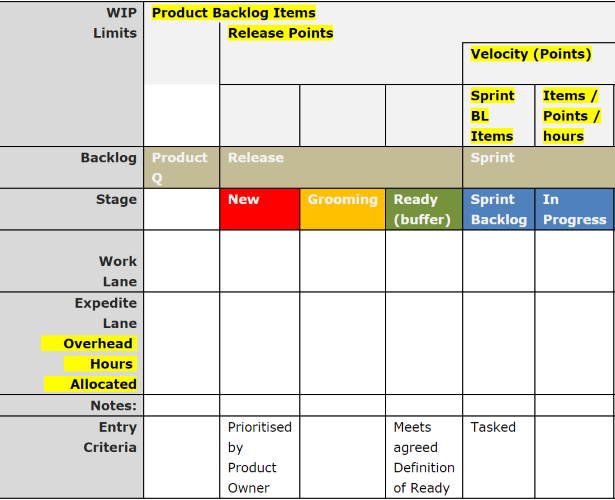
Fig 2: Kanban-syle Scrum Visual control board
Additional comments and notes on use of the board:
- The Work lane is the standard item class of service lane, for Sprint Backlog items. Based on team capacity, this should have a sprint WIP limit, probably based on Overhead Hours Allocated; as per the Expedite lane.
- Use an Expedite lane to track defects that need to be fixed if use an overhead in your Sprint to track and work on defects if your team support the product in operation as well new development
- As Mike Cohn points out the human brain can only deal with a finite amount of items, do you really want your backlog to be more than 120 items?! Limit the overall amount of individual items in your Release you are working on; i.e. look to break your release down and deliver working software often.
- Limit Release points in progress (including those that are Done but not yet in Production) this enforces Release planning, which should be done at least quarterly
- Use the Ready column for Rolling Planning, pull an item from here if you finish sprint Backlog with time to spare.
- I’ve used Entry criteria rather than exit criteria at each stage, as this is a kanban-esque pull system! I’ve only included a couple of examples here, the context of your environment will define what these are. I’ve also included the Definition of Ready concept; a contract between users and developers.
- Evolve your Sprint stages and limits to reflect the way you work, keeping in mind core principles and values. I have only used a Development lane as an example, add to it to reflect how you work (not how you think you work !). Include value add activities such as Test. The board is not a sequential set of lanes. Maybe limit number of tasks per story, total sum hours of tasks in progress at any one-time, number of avatars to limit amount of work any one person is working on at a time. If you have Working Agreement statements such as only work on one work item at a time, and don’t pick up a new item unless you are blocked; you already have WIP limit rules, albeit written in textual format.
The most important thing is that this is an example based on the Scrum framework. Use it as a basis but evolve it to suit your process and team. There is no one-right Kanban board. It is a reflection of how you work. You may want to think about splitting the board into 2, as it can get a bit busy. The Release being “Ideation”, with the Sprint aspect containing more columns relating to how you complete work and conduct tasking.
I have called it Kanban style, as there is batching that goes on at the Sprint timebox level, which causes issues for time-stamping and cycle time, the stories in a Scrum framework are broken down and smaller and therefore there are more of them. The key is to visulise and map your workflow / Scrum framework and use restrospectives to improve your process.
Share this
- Agile Development (84)
- Software Development (66)
- Scrum (39)
- Business Analysis (28)
- Agile (27)
- Application Lifecycle Management (26)
- Capability Development (20)
- Requirements (20)
- Solution Architecture (19)
- Lean Software Development (17)
- Digital Disruption (16)
- IT Project (15)
- Project Management (15)
- Coaching (14)
- DevOps (14)
- Equinox IT News (12)
- IT Professional (11)
- Knowledge Sharing (10)
- Strategic Planning (10)
- Agile Transformation (9)
- Digital Transformation (9)
- IT Governance (9)
- International Leaders (9)
- People (9)
- IT Consulting (8)
- AI (7)
- Cloud (7)
- MIT Sloan CISR (7)
- ✨ (7)
- Change Management (6)
- Azure DevOps (5)
- Innovation (5)
- Working from Home (5)
- Business Architecture (4)
- Continuous Integration (4)
- Enterprise Analysis (4)
- FinOps (4)
- Client Briefing Events (3)
- Cloud Value Optimisation (3)
- GitHub (3)
- IT Services (3)
- .Net Core (2)
- Business Rules (2)
- Data Visualisation (2)
- Java Development (2)
- Security (2)
- System Performance (2)
- API (1)
- Automation (1)
- Communities of Practice (1)
- Kanban (1)
- Lean Startup (1)
- Microsoft Azure (1)
- Satir Change Model (1)
- Testing (1)
- January 2026 (2)
- November 2025 (1)
- August 2025 (3)
- July 2025 (3)
- March 2025 (1)
- December 2024 (1)
- August 2024 (1)
- February 2024 (3)
- January 2024 (1)
- September 2023 (2)
- July 2023 (3)
- August 2022 (4)
- July 2021 (1)
- March 2021 (1)
- February 2021 (1)
- November 2020 (2)
- July 2020 (1)
- June 2020 (2)
- May 2020 (2)
- March 2020 (3)
- August 2019 (1)
- July 2019 (2)
- June 2019 (1)
- April 2019 (2)
- October 2018 (1)
- August 2018 (1)
- July 2018 (1)
- April 2018 (2)
- January 2018 (1)
- September 2017 (1)
- July 2017 (1)
- February 2017 (1)
- January 2017 (1)
- October 2016 (2)
- September 2016 (1)
- August 2016 (4)
- July 2016 (3)
- June 2016 (3)
- May 2016 (4)
- April 2016 (5)
- March 2016 (1)
- February 2016 (1)
- January 2016 (1)
- December 2015 (5)
- November 2015 (11)
- October 2015 (3)
- September 2015 (1)
- August 2015 (1)
- July 2015 (7)
- June 2015 (7)
- April 2015 (1)
- March 2015 (2)
- February 2015 (2)
- December 2014 (3)
- September 2014 (2)
- July 2014 (1)
- June 2014 (2)
- May 2014 (8)
- April 2014 (1)
- March 2014 (2)
- February 2014 (2)
- November 2013 (1)
- October 2013 (2)
- September 2013 (2)
- August 2013 (2)
- May 2013 (1)
- April 2013 (3)
- March 2013 (2)
- February 2013 (1)
- January 2013 (1)
- November 2012 (1)
- October 2012 (1)
- September 2012 (1)
- July 2012 (2)
- June 2012 (1)
- May 2012 (1)
- November 2011 (2)
- August 2011 (2)
- July 2011 (3)
- June 2011 (4)
- April 2011 (2)
- February 2011 (1)
- January 2011 (2)
- December 2010 (1)
- November 2010 (1)
- October 2010 (1)
- February 2010 (1)
- July 2009 (1)
- October 2008 (1)