Share this
Setting up Requirements in VSTS
by Adam Knight on 12 September 2017
This article is republished from my original Setting up Requirements in VSTS post on fantail.io.
Last week I started a new project with VSTS, setting up some Git repos for my code. Now it's time to set up some requirements and planning for the development. I chose to set up an Agile project last week, which is one of 3 default project types in VSTS. This affects a number of things, including the form the requirements take and the development process used. Agile is the most flexible, and is the one that I use most often. Requirements are added to a project as Work Items:
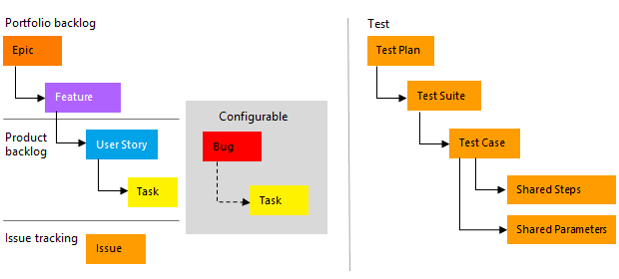
| Agile Process Work Item Types - from the Microsoft documentation |
Most of my requirements will take the form of User stories, a common Agile construct. These stories express a requirement in terms of a Persona, performing some Action to achieve a Result. When you use this format you tend to drill down on the requirement, writing it in a format that's easy to understand and to develop. Features are a piece of functionality that you want to deliver, and can be used to group stories together, while an Epic is a large, long running objective composed of many Features and User Stories.
The Work menu in VSTS is where you go for requirements and work tracking. When you go to Work, it has some iterations set up by default and is ready for you to start adding your stories. I'm going to set up some things first, to match how I want to work.

The Cog or Gear wheel (⚙) leads you to the settings in VSTS - but there are 2 on this page. The one in the main menu covers settings for the overall project while the Gear icon on the stories table controls settings for the Backlog view. Click this, and select Backlogs on the popup. I am going to turn on Epics here, so they can be managed on the backlog. When you save this, you'll return to the product backlog with Epics, Features and User Stories available down the side.
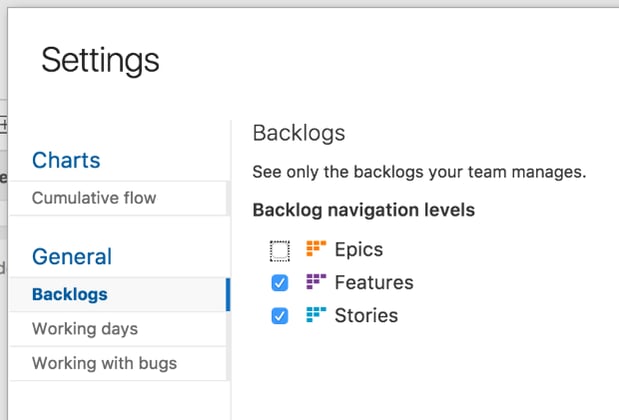
My project is a travel agency system, something used for booking travel and accomodation around the world. I have found some data sources online covering Airports, Routes and Airlines and I will start here, adding in more services and data stores as I go. Time start adding some Features and User Stories!
At this stage we're working with a product backlog, or a grouping of requirements that need to be done to deliver functionality but aren't yet in a sprint. VSTS has 2 different types of backlogs, for Products and for Sprints. Click on Epics, Features or User Stories to see the product-level backlog, or one of the Iterations to see a sprint backlog. I selected the Features link, and can start adding features easily by typing in the title then pressing add.
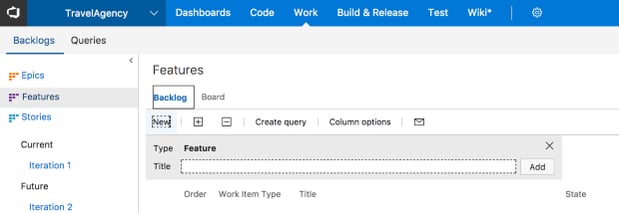
As I said, first off I'll be working on Airports, Routes and Airlines so I will add features in this area. I need Create, Read, Update and Delete operations for these domain objects for starters, and a couple of other domain objects that will come in useful. These will be my first features:
- Maintain Airports
- Find / Search for Airports
- Maintain Routes
- Find / Search for Routes
- Maintain Airlines
- Find / Search for Airlines
- List Country Data
- Maintain Cities
- Find / Search for Cities
These aren't very exciting features, are they? I am going to create an Epic covering this reference data, then map the Features to the Epic. You can do this by clicking the Mapping button to turn it on, then dragging and dropping the Features onto the Epic.
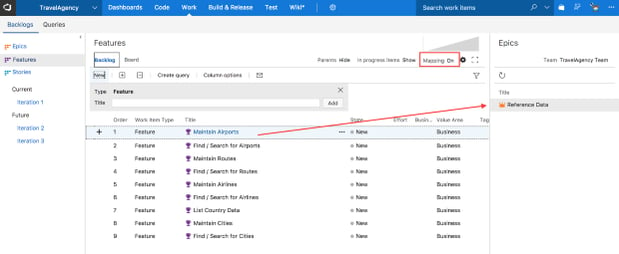
Fortunately you can multi-select by holding down Shift, Control or Command (Mac). Next, click on the + button beside a Feature (see Maintain Airports above) and add your User Stories. For Maintain Airports I'll add the following:
- As an Admin I want to Add Airports so I can Schedule New Routes
- As an Admin I want to Remove Airports so I can Remove Old Routes
- As an Admin I want to Update Airports so I can Correct Route Information
In my system, only Admin users should be able to update this reference data - but when it comes to finding airports I add the following stories:
- As a Travel Agent I want to Find Airports by City so I can Suggest Flights
- As a Travel Agent I want to Find Airports by Country so I can Suggest Flights
- As a Customer I want to Get Airports so I can See Information About My Flight
These are all expressed in "as a Persona I want to Action so I can Result" format, which helps by clearly laying out who you are and what you want to do, but most importantly what you want to achieve. This helps us by identifying actors and roles in your system (Admin, Travel Agent, Customer), which can hint at security roles in future as well user types that have to be considered in other stories. It lists the capabilities we are building, as the actions will be methods or functionality we will code in future. Finally it gives what the user is trying to achieve, which helps when the story is ready for development, as it sets the context for the action and helps set the functionality being delivered within the wider application.
I am going to add the rest of the user stories now, next post I will set out acceptance criteria for the stories and break down some tasks.
Adam Knight is an Auckland-based Senior Solution Architect in Equinox IT's Cloud business.
Share this
- Agile Development (153)
- Software Development (126)
- Agile (76)
- Scrum (66)
- Application Lifecycle Management (50)
- Capability Development (47)
- Business Analysis (46)
- DevOps (43)
- IT Professional (42)
- Equinox IT News (41)
- Agile Transformation (38)
- IT Consulting (38)
- Knowledge Sharing (36)
- Lean Software Development (35)
- Requirements (35)
- Strategic Planning (35)
- Solution Architecture (34)
- Digital Disruption (32)
- IT Project (31)
- International Leaders (31)
- Cloud (26)
- Digital Transformation (26)
- Project Management (26)
- Azure DevOps (23)
- Coaching (23)
- IT Governance (23)
- System Performance (23)
- Innovation (21)
- Change Management (20)
- MIT Sloan CISR (15)
- Client Briefing Events (13)
- Architecture (12)
- Working from Home (12)
- IT Services (10)
- Data Visualisation (9)
- Kanban (9)
- People (9)
- Business Architecture (8)
- Communities of Practice (8)
- Continuous Integration (7)
- Business Case (4)
- Enterprise Analysis (4)
- Angular UIs (3)
- Business Rules (3)
- GitHub (3)
- Java Development (3)
- Lean Startup (3)
- Satir Change Model (3)
- AI (2)
- API (2)
- Automation (2)
- Scaling (2)
- Security (2)
- Toggles (2)
- ✨ (2)
- .Net Core (1)
- Diversity (1)
- Microsoft Azure (1)
- Testing (1)
- December 2024 (1)
- August 2024 (1)
- February 2024 (3)
- January 2024 (1)
- September 2023 (2)
- July 2023 (3)
- August 2022 (4)
- August 2021 (1)
- July 2021 (1)
- June 2021 (1)
- May 2021 (1)
- March 2021 (1)
- February 2021 (2)
- November 2020 (2)
- September 2020 (1)
- July 2020 (1)
- June 2020 (3)
- May 2020 (3)
- April 2020 (2)
- March 2020 (8)
- February 2020 (1)
- November 2019 (1)
- August 2019 (1)
- July 2019 (2)
- June 2019 (2)
- April 2019 (3)
- March 2019 (2)
- February 2019 (1)
- December 2018 (3)
- November 2018 (3)
- October 2018 (3)
- September 2018 (1)
- August 2018 (4)
- July 2018 (5)
- June 2018 (1)
- May 2018 (1)
- April 2018 (5)
- March 2018 (3)
- February 2018 (2)
- January 2018 (2)
- December 2017 (2)
- November 2017 (3)
- October 2017 (4)
- September 2017 (5)
- August 2017 (3)
- July 2017 (3)
- June 2017 (1)
- May 2017 (1)
- March 2017 (1)
- February 2017 (3)
- January 2017 (1)
- November 2016 (1)
- October 2016 (6)
- September 2016 (1)
- August 2016 (5)
- July 2016 (3)
- June 2016 (4)
- May 2016 (7)
- April 2016 (13)
- March 2016 (8)
- February 2016 (8)
- January 2016 (7)
- December 2015 (9)
- November 2015 (12)
- October 2015 (4)
- September 2015 (2)
- August 2015 (3)
- July 2015 (8)
- June 2015 (7)
- April 2015 (2)
- March 2015 (3)
- February 2015 (2)
- December 2014 (4)
- September 2014 (2)
- July 2014 (1)
- June 2014 (2)
- May 2014 (9)
- April 2014 (1)
- March 2014 (2)
- February 2014 (2)
- December 2013 (1)
- November 2013 (2)
- October 2013 (3)
- September 2013 (2)
- August 2013 (6)
- July 2013 (2)
- June 2013 (1)
- May 2013 (4)
- April 2013 (5)
- March 2013 (2)
- February 2013 (2)
- January 2013 (2)
- December 2012 (1)
- November 2012 (1)
- October 2012 (2)
- September 2012 (3)
- August 2012 (3)
- July 2012 (3)
- June 2012 (1)
- May 2012 (1)
- April 2012 (1)
- February 2012 (1)
- December 2011 (4)
- November 2011 (2)
- October 2011 (2)
- September 2011 (4)
- August 2011 (2)
- July 2011 (3)
- June 2011 (4)
- May 2011 (2)
- April 2011 (2)
- March 2011 (3)
- February 2011 (1)
- January 2011 (4)
- December 2010 (2)
- November 2010 (3)
- October 2010 (1)
- September 2010 (1)
- May 2010 (1)
- February 2010 (1)
- July 2009 (1)
- April 2009 (1)
- October 2008 (1)